Support Issues:
Commercial Email:
Commercial Website:
Other Info:
|
|
3) Make sure that your settings look like the settings shown in this screenshot.
- Your Name: Enter the name you wish recipients to see when they receive your message.
- Email Address:This is the address that your contacts' email program will reply to your messages. This is also the address that will get recorded in your contacts' address book if they add you as a contact.
- Account Type: IMAP
- Incoming mail server: Enter workmail.netdoor.com
- Outgoing mail server (SMTP): Enter workmail.netdoor.com
- User Name: Enter your full e-mail address
- Password: If you wish for Outlook to save your password, check the box labeled Remember Password and enter your password in the text field.
If you are connecting to NETDOOR from another ISP and want to send mail from our server perform the following steps.
Click More Settings...
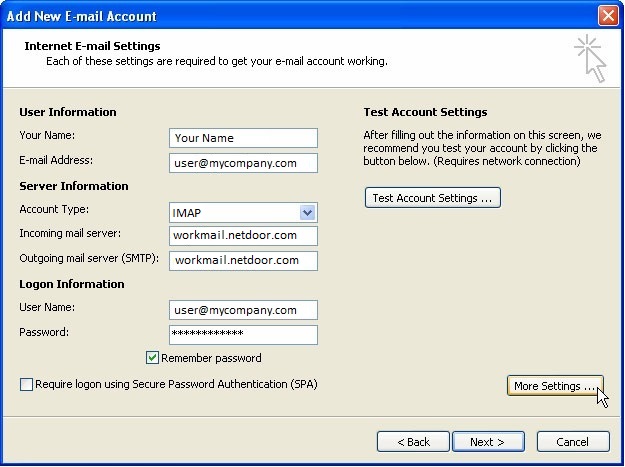
|
|
|