Support Issues:
Commercial Email:
Commercial Website:
Other Info:
|
|
1. Choose Preferences... from the Mail menu.
2. Click the Accounts icon in the toolbar at the top of the Mail Preferences window.
3. In the Accounts list on the left of the Mail Preferences window, click the account you want to verify.
4. Verify the account and incoming Mail Server settings as below.
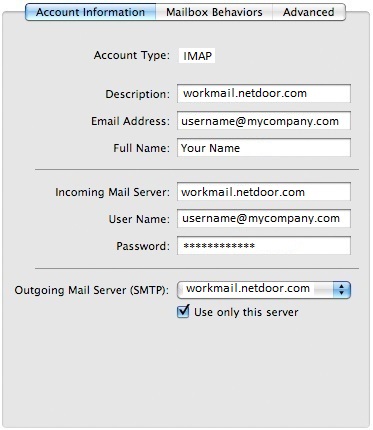
NEXT
|
|
|