|
Setting up your business account on your Blackberry.
The screen shots for these instructions directly pertain to AT&T (formerly Cingular) for your BlackBerry. Other phone providers also have a similar page for the service. The configurations will be similar but the screen shots will look different. The instructions are for configuring the account through a web browser not through the phone. Generally phones have an icon labeled e-mail settings, e-mail accounts, or something similar and the configuration in this guide should be similar but the screen shots will be different.
1. Access your phone provider's web site through an internet browser. Your phone provider can provide you with the URL, login name and password.
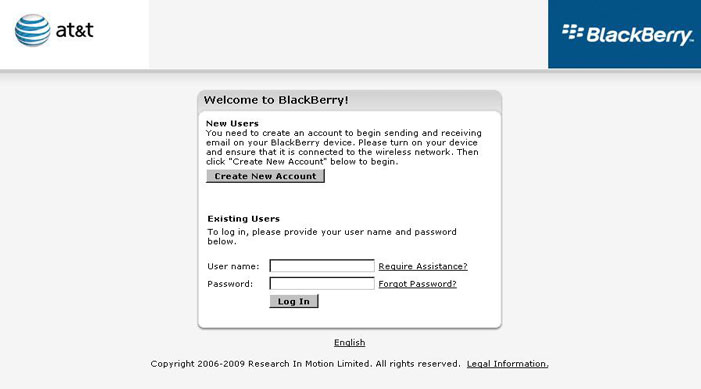
Next
|